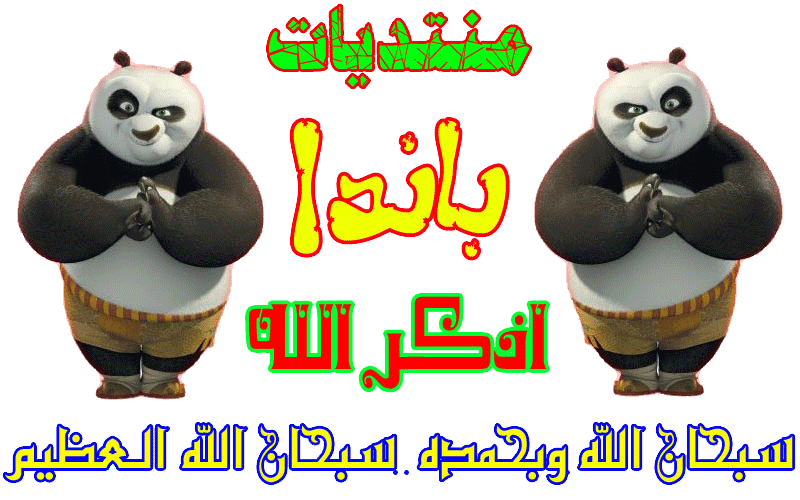Windows Vista SP2 Ultimate RED Gamer Edition
جديد فيستا الخاص بالالعاب التميت وبالحزمه الخدميه الثانيه ارجوان تستفيدوامنه ...Screen Shots






the difference/similar with bigger brother Vista InspiRED Edition

(also posted here on Asta):
*Much smaller size of RED Gamer
*More things removed, that will not affect functionality and gain in speed
Also Media Center Removed
*Ultimate Extras are not integrated, but option to download-install them later, is not removed
*Intentionally, OS is using native Vista drivers-no aditional added (printer and scanner removed but support is still there).
*Only RED themes (10) and wallpapers (57) are integrated
*Less memory is used for Windows Setup - max.512mb RAM
*Will not ask for Windows Key during Setup
*Must activate Windows later from appropriate desktop folder with several alternaives (try version 4.0) or with your own favorite patcher
*Updated K-Lite Codec pack to v.5
*Updated Silverlight to v.3
*Setup screens and the overall look of RED Gamer Edition (RED Themes, RED Sidebar and Gadgets, RED Wallpapers...) is totally the same like in Vista InspiRED. Implemented hundreds of Tweaks for Speed, Internet, extended right-click menu, ext. Control Panel etc. Also many Services are stopped for more memory, but can reactivate them in need from Control Panel or Tools from Desktop
* Everything else is the same. Backuped System files and small usefull tools are on desktop
*Faster OS
In Details:
----------------------------
Removed Components:
----------------------------
;# Accessories #
Accessibility
Games-Game Explorer
Games-Inbox Games
Games-Premium Inbox Games
Mobility Center
Snipping Tool
Speech Support
Welcome Center
;# Drivers #
Diva Server
Printers
QLogic Fibre Channel Adapter
Scanners
;# Hardware Support #
Fax Support
Internet Small Computer System Interface (iSCSI)
Smartcards
;# Languages #
Japanese
Korean
Simplified Chinese
Table Driven Text Input Processor
Traditional Chinese
;# Multimedia #
Media Center
Movie and DVD Maker
Music and Video samples
Sample Pictures
Screensavers
Sound Recorder
Wallpapers
;# Network #
Connect to a Network Projector
Distributed File System (DFS)
File and printer sharing (Server)
Remote Desktop and Assistance
RIP Listener
Simple Network Management Protocol (SNMP)
Telnet Client
Telnet Server
TFTP Client
Windows Mail
;# Services #
Diagnostics
Distributed Transaction Coordinator (DTC)
Error Reporting
Microsoft DFS Replication
Offline Files
Remote Registry
Routing and Remote Access
Windows Search
;# System #
Beep
BitLocker Drive Encryption
Digital Locker
Disk Quota
Guided Help
Help
IMAPIv2 Burning Support
Malicious Software Removal Tool
Manual Install (Setup.exe)
Microsoft Agent
Microsoft Message Queue (MSMQ)
Natural Language
Parental Controls
Reliability and Performance Monitor
Remote Differential Compression
Run a legacy CPL elevated
Security Center
Subsystem for UNIX-based Applications (SUA)
Sync Center
Tablet PC
User Account Control (UAC)
Windows Backup
Windows Defender
Windows Easy Transfer
Zip Folder
-------------------------------------------
Integrated Applications and hotfixes:
-------------------------------------------
These are Silent Apps and are installing during 4th boot, some time before logon. Most of the time will see blank screen (from time to time will see pop-ups moving around), just wait patiently it will run OK and will restart automatically when job is finished
K-Lite Codec Pack 5
Silverlight 3
VC 2005SP1 and VC 2008SP1
dxr runtimes
CrapCleaner 2.21.940
WinRAR v3.90
FIREFOX 3.5
7-Zip 4.65
FOXIT Reader 3.0.1506
Java6u14.
Adobe Shockwave
FlashPlayers
QuickTime762
Utilities
NOTEPADs
SidebarStyler
TUNEUP 2009
UltraISO Premium Edition v9.3.3.2685
Kels CPLBonus Vista (Extended Control Panel)
windowsupdateagent
Windows PowerShell 1.0
Remote Server Admin Tools
Wireless Feature Pack
Hyper-V Remote Management Update
Microsoft XML Paper Specification Essentials Pack
Windows User State Migration Tool USMT 3.0.1
Image Mastering API Update for Blu-Ray Media
Smart Card Driver
...few other hotfixes
-------
Must do a clean install of this OS. That means burn ISO, put it in machine, and restart or power-on. Will be asked to boot from CD/DVD, press any button and Setup screen will automatically appear.
DOWNLOAD : 1.09 GBحمل من الرد